So Sunday I come home from work and after after Jess’s clarinet lesson I come out of the bedroom with the kids and decide to hop onto the computer for a bit. I was curious about what it takes to install Plex onto a NAS drive and was curious if I was able to do it to a drive that’s hooked up to my router since it is in effect a small NAS. When I unlocked the Mac there was a dialog box telling me that Time Machine could not backup since it could not create a new folder on the drive. I thought this was weird since I had just bought a new Western Digital 4TB external drive for backups after my system crashed 2 weeks ago. I opened the drive and the backup was there so I was unsure why it could not create a new folder. So I went into Disk Utility to take a look at the drive physically. I decided to do a quick Verify of the disk to make sure the file structure was okay. Yeah… When I clicked on it the drive suddenly disappeared from my system. I then got a notification that the drive had been ejected improperly. Knowing I had not unplugged the drive I checked the cable. Nope, still connected. I unplugged the drive and then plugged it back in. Nothing. So, I decided to reboot the iMac.
Big mistake.
I rebooted the Mac and it went right to the desktop. Then it threw up a dialog box saying that an error had occurred and that it needed to reboot. Then it didn’t boot at all. After about 2 hours of playing with it I FINALLY got it to boot. When it did boot I was greeted with all kinds of video fragmentation errors (very bright white lines randomly rolling up and down the screen), a totally black menu bar (not night mode) as well almost no response from any inputs. To give you an idea of what I am talking about, I clicked on a folder to open it. Nearly 2 minutes later it finally opened. At this point I knew the HD was fried. The other issue is that a fried HD would have almost nothing to do with throwing video errors like that. Plus the very slow response time was also not indicative of a bad HD. Yeah…
So here’s a quick rundown with a part I forgot to mention. In the course of about 2 1/2 hours both the cable modem and router went on the fritz giving sporadic internet connections until I did a hard reset of them both, my external drive (only the new one) was fried, and now my iMac was fried. Not knowing how much time my Mac would stay up and running, I immediately started copying files from the internal HD over to my good external drive. I was hoping that none of those files had been corrupted and after about an hour, I was pleased to see that they were not and had been copied over successfully. Now was the time to sit down with my wife. This is our main computer in the house. It runs everything. I know having a computer would be a luxury for some people, but in this house, it’s pretty much a necessity with Jess’s school work. After a few minutes of discussion, we very reluctantly pulled out the credit card and headed to Best Buy. On the way there I mulled over what could have caused everything to start crashing at the same time. The only plausible solution I could come up with was a small power surge. Now my computer is on a double power surge protector. None of them blew. The first protector is about 8 or 9 years old. It’s very simple and has a single reset-able fuse. The second one, to which all of my equipment is plugged into, is about 15+ years old. It was time to swap that one out. So at Best Buy I picked up a new iMac and a new Monster surge protector. The new iMac is very close to the specs of the old one. Due to the very unforeseen circumstances of this purchase, I decided to stay at a 21.5″ screen rather than going to 27″. I would have loved to have gone 27″, but it just wasn’t in the cards.
So when I got home and setup the new iMac, I plugged in the 4TB drive to see if it would work. Nothing. Desperate, I plugged it into my wife’s Windows 10 laptop. The system dinged at the USB plug being connected saying that it knew something was there, but it never showed up in the system. I could feel the drive spin up, but that was it. She was dead, Jim. So last night I took it up to Best Buy to return it. When I was asked if I wanted a new one I told them I would go grab one. When I got to the hard drives, I hesitated for a moment. I have always been a huge Western Digital fan boy. But in the past few years when I have considered getting a new external drive, most of the reviews of the new WD drives weren’t that good saying they had a high failure rate. With this in mind, and having a bad taste in my mouth from the drive I was returning, I decided to go with a Seagate drive. While looking at them, I did notice that for $20 more I could upgrade to a 5TB drive rather than the 4TB I was returning. That was a no brainer. I threw down a Jackson and walked out with a 5TB drive. Getting home, I was VERY thankful that the computer automatically recognized it. I reformatted the drive and created a 3TB partition for Time Machine and a 2TB partition for files. I decided to go ahead and backup both my internal and external 1TB drive via Time Machine in light of recent events. The drive is more than big enough to handle both drives. I started the initial backup before bed last night and it was completed after coming home from taking Jack to school.
So the moral of this story? There is none. It just sucks to be me this month when it comes to electronics.